My IP Address is
5.188.62.174
My IP Location Info
My IP Host Name
City:
State:
Country: Russia
Postal Code:
Time Zone: Europe/Moscow
ISP:
Domain:
Latitude: 55.7386
Longitude: 37.6068
What is IP address?
An IP address is a string of numbers and decimals that identifies your device and location. If you’re connected to the internet, then you have an IP address.
An IP address is a unique 32-bit number that is assigned to a connected device, which allows other devices on the internet to identify it. This all works much like the address of your home or where you work.
IP Address Breakdown
An IP address is assigned in the following format: x.x.x.x, where the value of x can be any number from 0 to 255. (This is known as the IPv4 format. There is also another format for IP addresses, known as the IPv6 format, that allows an even greater number of connected devices to be identified.)
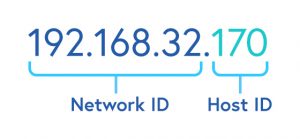
Now, if Mr. John expects to receive an express mail at his physical address, he has to let everyone know that his address is “777 Main St., Apt. #123, Austin.” If he wants to send and receive information from the internet, his connected device will need an address, too.
Let’s say the address assigned to his computer is 98.108.118.128. From now on, any time another device on the internet sees a request from that address, they’ll reply to that address with the requested information. Believe me, all of this happens much faster than it sounds.
As explained before that each IP address is unique. It needs to be that way, since if two devices tried to use the same address, there would be an address conflict, and other devices wouldn’t know where to send the information to.
How IP Address is Assigned
The allocation of these addresses isn’t random either. IP addresses are allocated to geographical areas around the globe. They are assigned by the Internet Assigned Numbers Authority (IANA) via the Regional Internet Registries (RIRs). Each country is assigned a range of addresses to be used inside their borders.
IANA doesn’t directly provide you with an IP address. Instead, they allocate blocks of numbers to different regions. For example, the United States has a reported 1,541,605,760 addresses allocated to it, which is about 36 percent of all the IP addresses available (at least, under IPv4, as opposed to IPv6, but that’s a story for another time).
If you know what to look for, you can easily tell which country a device is located in by looking at the device’s IP address.
There are two IP versions: IPv4 and IPv6. IPv4 is the older version which has an space of over 4 billion IP addresses. However, the new IPv6 version can provide up to trillions of IP addresses to fulfill the need of all internet users and devices.
An example of an IPv4 IP address would be: 506.457.14.512
The IPv4 version used to configure IP addresses in numerical value (numbers) which may conflict with other IP addresses. That’s why IPv6 adopted the hexadecimal method to provide unique IP addresses to billions of users in the world.
Example of an IPv6 IP address would be:
2100:0049:324a:fffa:138b:e86d:b887:1e9
IP Address FAQs
Can I hide my IP address by connecting a Mobile Network?
Normally changing the networks will change your assigned IP address since the address is assigned by the router when you access the network. If you have a mobile device with a data plan you can use your own wireless hotspot instead of your usual means of connecting. This will hide your true IP address.
However, your data is not encrypted and often you experience slow connection speeds.
Can I hide my IP address from my Internet Service Provider (ISP)?
No. It’s not possible to hide your IP address from your ISP. Since your ISP provides you the internet service and therefore an IP address is must and without an IP address, you can’t connect to the internet.
VPNs and Proxies don’t literally replace your existing IP address. They just mask your IP address with one of their own so that other computers and servers on the internet can’t see yours. But your real IP address is still there, communicating through the proxy or VPN server as a mediator.
Can I ask my ISP to change my IP address?
You may ask it and it shouldn’t be too hard for your ISP to assign a different IP address for you. But don’t expect it to stay the same forever. Because IP addresses are constantly being recycled in order to preserve the limited number of available IP addresses, your IP address will probably change once in a while. These are called dynamic IP addresses.
You could request a static IP address that never changes, but there might be an application process and an extra fee.
Can I unplug my modem to change my IP address?
This isn’t guaranteed to work, but you can often get a new IP address by unplugging your internet modem and plugging it back in again. When you lose the connection to your ISP, your old IP address will get recycled. When you re-establish a connection, you’ll be assigned a new IP address.
The longer you leave the modem unplugged, the more likely this tactic will work. Try leaving it unplugged overnight if you have to.
Your ISP must use dynamic IP addresses for this to work.
Will using firewall hide my IP address?
A NAT firewall doesn’t hide your public IP address, but your private IP address. If you use a wireless router to connect to the internet, it’s likely that you’re behind a NAT firewall. In simplest terms, a NAT firewall allows multiple devices on the same network to use the same public IP address but unique private IP addresses.
Network Address Translation (NAT) forwards requests and data from the private IP addresses of individual devices to their online destination under the router’s public IP address.
How do I hide my IP address in Android?
You can use one of the above method to hide your IP address on your android phone. I would recommend to use either a VPN service or Tor browser if it’s for safe browsing or file sharing but make sure your files are encrypted before sharing it online.
How do I hide my IP address for free?
Using a VPN is best and most convenient way but a reliable VPN service comes with a minimum monthly fee. There are few VPN service providers who can offer you VPN service for free but it features security risks.
Alternatively, you may use a proxy server but your traffic is not encrypted and it’s possible to compromise your security. If you’re looking additional security for your basic browsing, you may use the Tor browser it will do a good job.
Protect your identity and sensitive data
If you navigate on the Internet with your IP address, your privacy and sensitive information about you can be monitored. With an IP address, your location, your ISP and your privacy or security can be breached.
There are full of suspicious people on the Internet, and you need to protect
your identity and your most sensitive data from prying eyes.